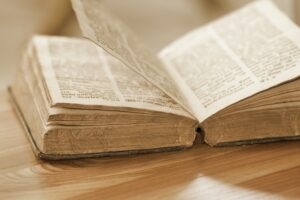Ever got confused while searching for the tool to manage your project? My (and I believe not only mine) common problem is to find some suitable to run upcoming project.
There are two rules – easiest to find are those that are havily promoted – it doesn’t mean they are best. As a promotion I don’t consider only ads, but also open – or not so much – promotion at professional websites. The rule number two is that there is no one-fits-all tool. It really depends what work you’ll be doing on your project.
Below you can find some of the best and most common. Order is absolutely random 🙂
Project Management Apps
There are several excellent project management apps available that can help teams streamline their work, collaborate effectively, and stay organized. Here are some of the best apps for project management:
1. Trello: Trello is a popular visual project management tool that uses boards, lists, and cards to help teams organize and prioritize tasks. It provides a simple and intuitive interface for managing projects, assigning tasks, setting due dates, and tracking progress.
2. Asana: Asana is a versatile project management app that offers features for task management, project tracking, and team collaboration. It allows you to create projects, assign tasks, set dependencies, and track deadlines. It also provides a timeline view for visualizing project schedules.
3. Monday.com: Monday.com is a highly customizable project management platform that allows teams to plan, track, and collaborate on projects. It offers a variety of templates and features for task management, team communication, and progress tracking. It also integrates well with other tools and apps.
4. Jira: on of Atlassian’s tool – Jira is a comprehensive project management and issue tracking tool, widely used in software development and IT projects. It provides powerful features for agile project management, including backlog management, sprint planning, and advanced reporting.
5. Basecamp: Basecamp is a project management and team communication tool that simplifies collaboration and centralizes project-related information. It offers features such as task management, file sharing, scheduling, and messaging, all within a user-friendly interface.
6. Microsoft Project: if you ever heard about project management you had to hear about this one. Microsoft Project is a robust project management software that provides advanced features for planning, scheduling, and resource management. It offers Gantt charts, customizable dashboards, and integration with other Microsoft tools such as Excel and SharePoint.
7. Wrike: Wrike is a cloud-based project management app that offers features for task management, team collaboration, and real-time project visibility. It provides tools for creating and assigning tasks, setting priorities, and tracking progress through interactive dashboards.
8. Teamwork: Teamwork is a project management platform that offers a range of features, including task management, time tracking, document collaboration, and project reporting. It enables teams to plan projects, assign tasks, and monitor progress in a centralized workspace.
These are just a few examples of the many project management apps available. The best app for your needs will depend on your specific requirements, team size, and project complexity. It’s often helpful to try out a few different options and see which one aligns best with your team’s workflow and preferences.
Have your own favourite project management tool? Let me know in comments 🙂