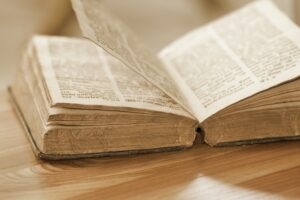As part of a basics, let’s have a brief look on how to build simple Kanban Board
How to build Kanban Board in few simple steps:
1. Choose a platform: There are many digital Kanban board tools available, such as Trello, Asana, or Jira. You can also create a physical Kanban board using a whiteboard and sticky notes.
2. Identify the stages: Think about the different stages of your project and how you want to track its progress. Common stages include To Do, In Progress, Testing, and Done.
3. Create columns: Once you have identified the stages, create columns on your Kanban board for each one. For example, if your project has four stages, you would create four columns.
4. Add tasks: Create cards for each task that needs to be completed and place them in the appropriate column. You can add details to each card, such as due dates, descriptions, and assigned team members.
5. Move cards: As tasks progress, move the cards to the appropriate column. For example, if a task moves from To Do to In Progress, move the card to the In Progress column.
6. Monitor progress: Use your Kanban board to monitor the progress of your project. You can see which tasks are completed, which are in progress, and which are still to do.
7. Continuous improvement: Continuously evaluate your Kanban board and make adjustments as needed to improve your project management process.
That’s it! Good luck!